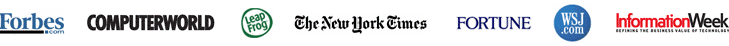Why HitsLink?
- Experience
We have been a leading provider of analytics solutions since 1999.
The Right Choice
Our analytics products have been used on over 4 million web sites.
Easy Setup
Cut and paste our small tracking script onto your pages and you're ready to go.
Campaign Activity Summary
This report lists the click throughs, transaction counts, and revenue for all campaigns that have had activity during the reporting timeframe.This report also lists activity that did not come from a campaign under 'Non-Campaign', for comparison purposes.
There are three types of campaigns this report can display results on:
For example, if a visitor was originally referred by campaign X, then was subsequently referred by a separate campaign called Y, then came to the site via a bookmark:
The 'Latest' campaign would be Y
The 'First' campaign would be X
The 'Current Visit' campaign would be 'Non-Campaign'
Each campaign listed has a drop-down context menu. This allows you to get detailed information for each campaign for the report's timeframe. These menu options are:
Terms Used on Report:
Campaign
A marketing term referring to a distinct marketing activity, such as direct mail, banner ads, pay-per-click ads, etc.
Please note that the system will track eCommerce activity based on the campaign name assigned on the 'source' parameter on the URL of your links to your site. For example:
http://www.yoursite.com?source=ButtonAd7
In this case, the campaign tracked would be 'ButtonAd7'.
Also note that activity without a campaign assigned will be tracked under a special campaign name called 'Non-Campaign'.
The campaign source name can be changed from the Account / Setup / eCommerce / Options menu item.
Visitors
Also referred to as a 'Unique Visitor'. By default, this value represents a visitor that comes to your site for the first time in a day. All subsequest visits during the day by the visitor are not considered unique.
The definition of a visitor can be customized. You can set a custom period of inactivity that will cause the next access of the visitor to be considered a new visit. The visit definition screen can be found on the 'Setup' menu.
This differs from a page view or hit in that a single visitor can have one visit per day but many page views during a visit.